🎉 Welcome to the BlueTally API Documentation!
Welcome to the BlueTally API Documentation – your gateway to seamless integration! This guide will help you get started with the BlueTally API. All the essential details are documented here. If you have any questions, don’t hesitate to reach out to us at 📧 [email protected].
🔐 Getting Started with Authentication
To use the BlueTally API, you’ll need an API key associated with your account. Here’s how to get yours:
- Profile Access: Click the profile icon in the top right corner and select Settings.
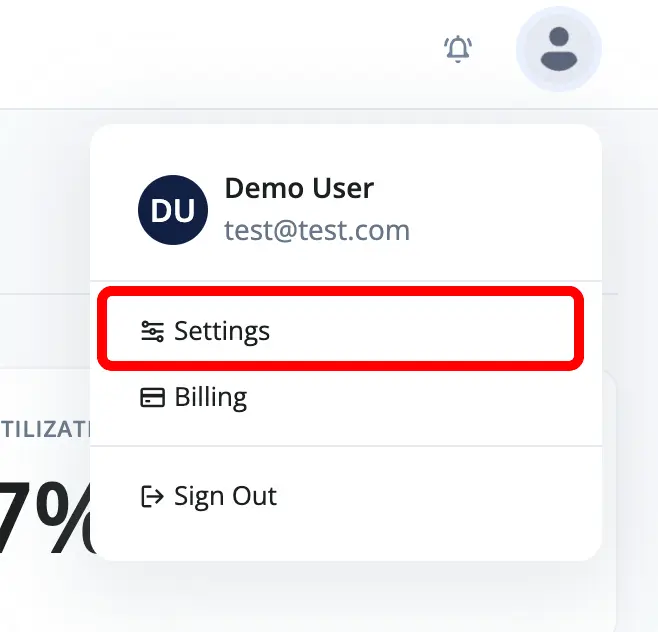
- Navigate to the API keys: In the left navigation bar, click on API Keys.
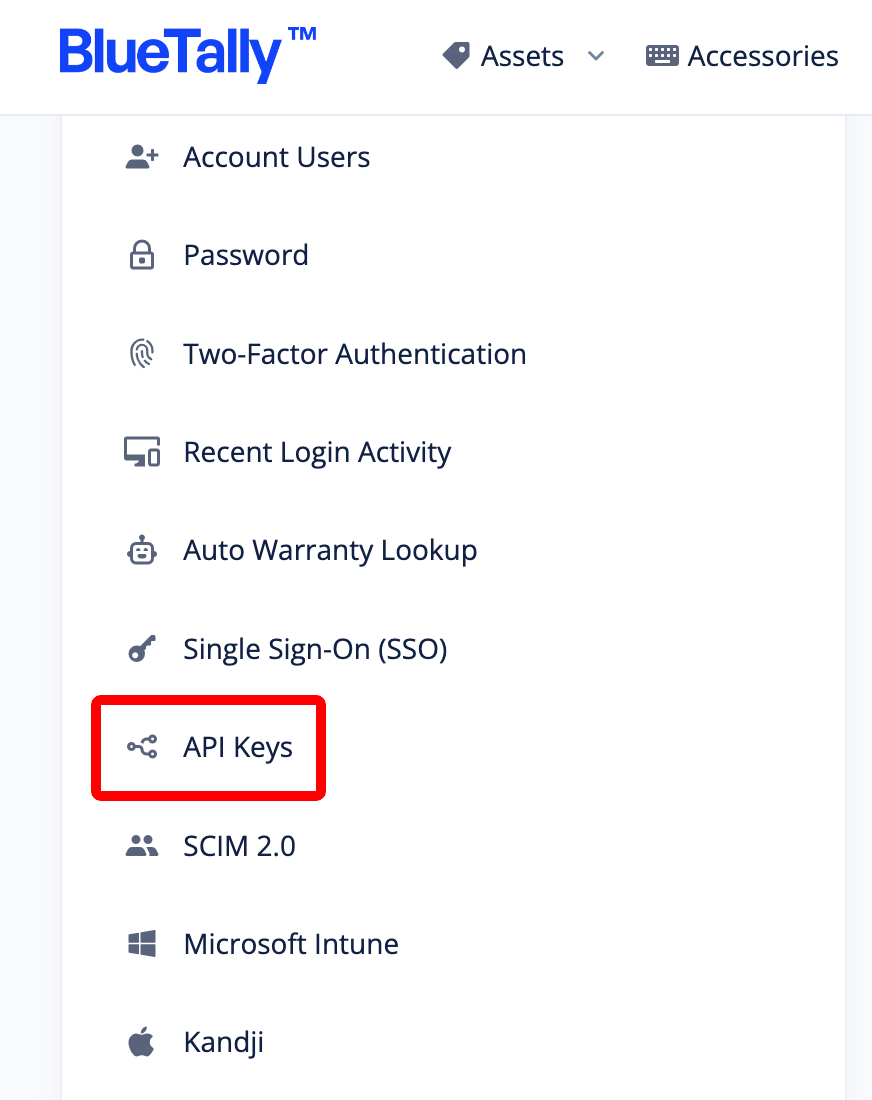
- Create Your Key: Click on Create API Key to generate your key. This key will be used as a Bearer token when interacting with the API, so please keep it secure! 🔑.
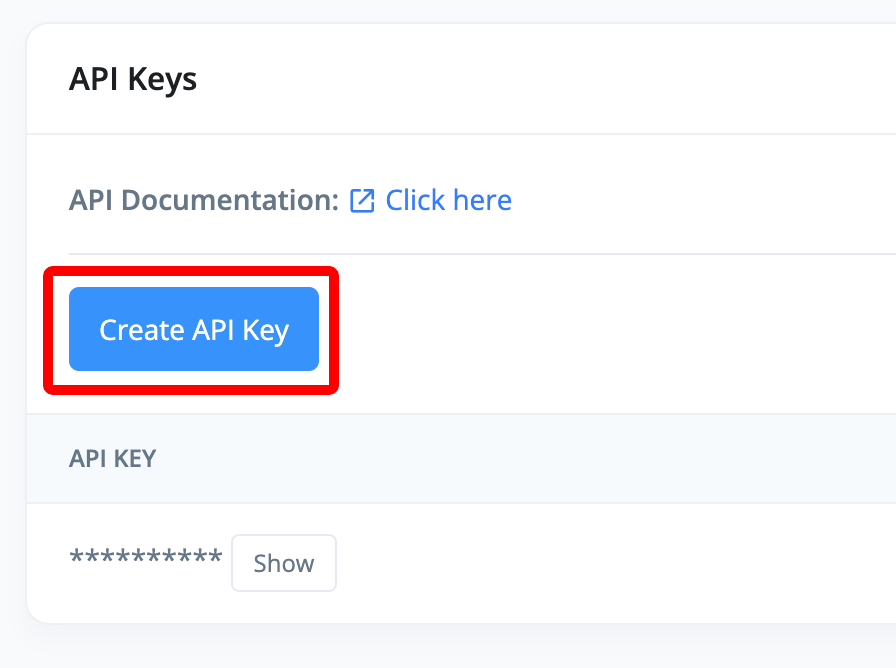
💻 Connecting to the BlueTally API
With your API key ready, connecting to the BlueTally API is straightforward.
Here’s what you need to know:
API Base URLThe base URL for the API is https://app.bluetallyapp.com/api/v1. You can connect to the API using any client, such as Postman. Set your authorization type to Bearer Token and paste your API key.
AuthenticationUse your API key as a Bearer token to authenticate your API requests.
Rate LimitsYou can make up to 10,000 API requests per hour and retrieve up to 1,000 results per request.
Multi-Tenant UsersIf you're a multi-tenant user, make sure to include the tenant_id parameter in all your requests. Refer to the Tenants section of the API guide for more detalis.
Happy coding from the BlueTally Team! 🛠️
